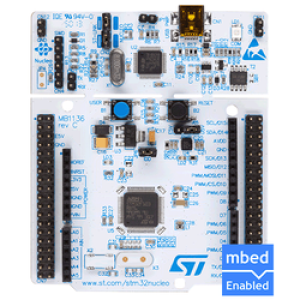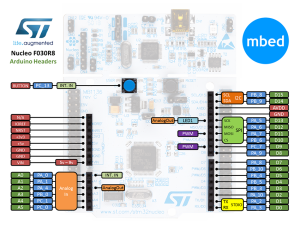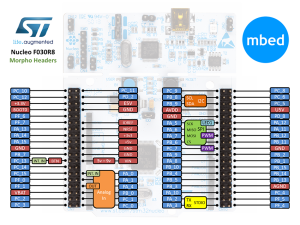# STM32F030 Nucleo
## Overview
Last week, I went to the InnoRobo event in Lyon, France. It's a showroom build around… robotics ! But today's robotics would be really poor without microcontrollers, and ST Microelectronic were present on a small booth. An engineer held the booth and we talked a little bit about this (new) board he had on display: the STM32F030 Value line Nucleo evaluation board. He is Italian, and I am French, but we understood each other I think ^^
At the end, we was really nice and gave me one for free ! Awesome =D (especially when you know they're not yet on sale).
I have always been interested in ST products, mostly because of my personnal background but also because they make good products! Unfortunately, supporting GNU/Linux is (was ?) not in their priorities so it can be a bit tricky. I will write down the interesting facts, steps taken, challenges faced (hopefully with the solutions) while trying with little board.
## Board presentation
* One entry-level STM32F030R8T6 microcontroller with LQFP64 package
- ARM Cortex-M0 CPU at 48MHz
- 64 KBytes Flash
- Up to 10 timers
- 12-bit ADC 1 Msps up to 16 channels
- Up to 2x I2C, up to 2x USARTs, up to 2x SPIs.
* Two types of extension resources
- Arduino Uno Revision 3 connectivity
- STMicroelectronics Morpho extension pin headers for full access to all STM32 I/Os
* On-board ST-LINK/V2-1 debugger/programmer with SWD connector
- selection-mode switch to use the kit as a standalone ST-LINK/V2-1
- drag and drop Flash programming (USB disk drive)
* Flexible board power supply
- USB VBUS or external source (3.5 V, 5 V, 7 V - 12 V)
- Power management access point
- Three LEDs
- USB communication (LD1), user LED (LD2), power LED (LD3)
* Two push buttons: USER and RESET * USB re-enumeration capability: three different devices supported on USB
- Virtual Com port
- Mass storage
- Debug port
* Comprehensive free STM32 software HAL library with a variety of software examples.
## Pinout
There are two pinouts on the board: an arduino-compatible one and a more complete (mbed compatible) one called Morpho.
(Pictures rehosted, orginals can be found on the mbed website)
## Resources
## Links