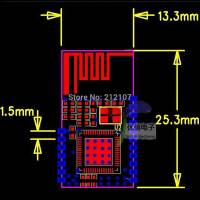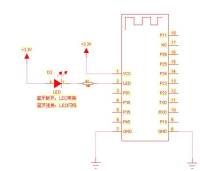# Configure an AT-05 Bluetooth - Serial Adapter
## Overview This module is a little bit cheaper than the other common ones, so I ordered two to evaluate them. Turns out the configuration is not that easy…
## Steps
* You need an Android device, and to download the Blue\_SPP chinese app. I wouldn't recommend using your phone or anything having access to personnal information, the required permissions are quite… large. * Connect to the BLUE\_SPP bluetooth device, using 1234 as PIN and 115200 as baudrate. * Enter the _command_ mode: `#AT#SET=*#` where * is a multiple of 5 sec. 1 ⇒ 5s, 2 ⇒ 10s, …, 9 ⇒ 45s (9 is the maximum value). I guess it's an inactivity timeout. Every successful command should be answered by “OK”. * Get the current parameters: `#AT#GET#` * Set the name of the device: `#AT#NAME=newName#` * Set the PIN code: `#AT#PIN=xxxx#` * Change the MAC address: `#AT#MAC=xxxxxxxxxx#` * Change the baudrate: `#AT#UART=B,S#` where:
- B is the baudrate setting, between 0 and 8:
- 0 ⇒ 2400
- 1 ⇒ 4800
- 2 ⇒ 9600
- 3 ⇒ 19200
- 4 ⇒ 38400
- 5 ⇒ 57600
- 6 ⇒ 115200
- 7 ⇒ 128000
- 8 ⇒ 256000
- S represents the parity
- 0 ⇒ No check
- 1 ⇒ Odd
- 2 ⇒ Even
* Check the new settings: `#AT#GET#` * Exit the command mode: `#AT#SET=0#` * Power-cycle the BT module to apply the new settings
## Links